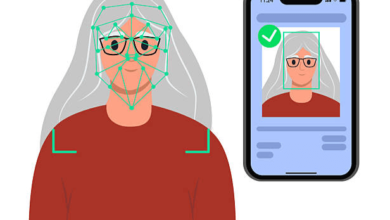Steam Key Activation Step-by-Step: Everything You Need to Know
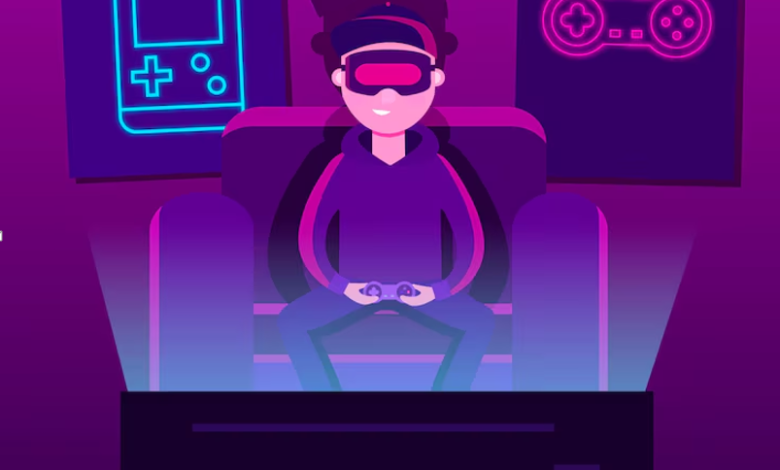
You know that moment when you get a Steam key and you’re not totally sure if it’s going to work? Maybe you got a good deal somewhere, or perhaps a friend gave you a code they had lying around. Either way, you’re looking at this string of letters and numbers thinking, “Please don’t screw this up.”
Steam key activation through VBRAE and similar platforms is actually pretty straightforward once you’ve done it a few times. But the first time can be nerve-wracking, especially if you’re not sure where that key came from or if your account is going to have issues with it.
Let me walk you through what actually happens when you punch in one of those codes.
Keys Are Basically Digital Receipts
Think about Steam keys like those old-school gift certificates your grandmother used to give you. Each one is worth exactly one specific thing, and once you cash it in, that’s it. Done deal.
The difference is that these digital versions have a bunch of weird restrictions attached. Some only work in certain countries. Others expire if you wait too long. And some sellers… Well, let’s just say not all of them are playing by the rules.
I’ve seen people get burned by keys that looked legitimate but turned out to be resold multiple times. It’s not fun when you’re trying to activate your key, and Steam tells you someone else has already used it.
Check Your Account First
Before you do anything with that key, make sure Steam actually wants to let you use it. Newer accounts sometimes can’t activate keys right away. It’s annoying, but Steam does this to cut down on fraud.
Go into your account details and see if there are any warnings or restrictions showing up. If you’ve had payment problems recently or if your account got flagged for anything weird, you might be temporarily blocked from adding games this way.
Also, update your Steam client if you haven’t done so in a while. I know, I know, updates are annoying. But old versions sometimes choke on perfectly good keys and give you error messages that make no sense.
Actually Activating the Thing
Open Steam on your computer, not in a web browser. The browser version works okay for most stuff, but key activation works better through the actual program.
Go to the “Games” menu at the top and click “Activate a Product on Steam.” Steam’s going to show you their terms and conditions, which nobody reads but you have to agree to anyway.
Here’s where people mess up the most. When it asks for your code, copy and paste it exactly how it was given to you. Don’t try to fix the formatting or add spaces where you think they should go. If the key has dashes, keep the dashes if it doesn’t, don’t add any.
Steam is weirdly picky about this stuff. I’ve watched people spend twenty minutes trying to figure out why their key won’t work, only to realize they added an extra space somewhere.
Hit “Next” and wait. Sometimes this takes a few seconds, sometimes longer. Steam’s checking a bunch of things in the background.
See also: Building a Home Office: Essential Tech Tools for Remote Work
What Steam’s Actually Checking
When you submit that key, Steam’s doing detective work. First, they check if the format looks right. Wrong numbers of characters or weird symbols will get rejected immediately.
Then they look up your specific code in their database. Every legitimate key exists in Steam’s system before it gets sold. Keys that aren’t there, or keys that someone already used, get the boot.
Steam also checks if you’re allowed to activate this particular game in your location. Publishers decide where their games can be sold and activated. A key meant for Europe might not work on a US account, even if the game itself is available in both places.
The system runs what’s called digital rights management verification here too. Basically making sure everything matches up between your account, your location, and what the key is supposed to unlock.
If you already own the game, Steam won’t let you activate another copy. You can’t stack games in your library like that.
When Everything Goes Right
If your key passes all those checks, Steam shows you what game you’re about to add and asks if you’re sure. Click “Next” and boom, it’s in your library.
The game shows up immediately with all the same features as if you bought it directly from Steam. Updates, cloud saves, achievements, the whole thing. Steam doesn’t treat activated games any differently from purchased ones.
Your account history will show it as “Complimentary” instead of showing a price, but that’s totally normal for key activations.
Regional Stuff Gets Complicated
Publishers get to decide where their keys work. A game might be available worldwide, but the keys for it might be split up by region. European keys, North American keys, rest-of-world keys, you get the idea.
Always check what region your key is for before buying. Good sellers tell you this upfront. If they don’t mention it, ask before you pay.
Some people try to get around regional locks with VPNs, but that’s against Steam’s rules and can get your account in trouble. Even if the key activates, they might remove the game later if they figure out what happened.
Application programming interface systems help manage all this regional complexity on the seller’s side, but as a buyer, you mostly just need to pay attention to where your key is supposed to work.
After It’s All Done
Once your game is activated, it works exactly like any other game in your library. Download it, play it, whatever. Steam support will help you with technical issues just like they would for any other game.
The whole process is pretty simple once you know what you’re doing. Most problems come from typing errors or buying keys from sketchy sources. Take your time entering the code and buy from places you trust.
Getting a good deal on games is great, but not when it comes with a side of account problems or games that don’t work.