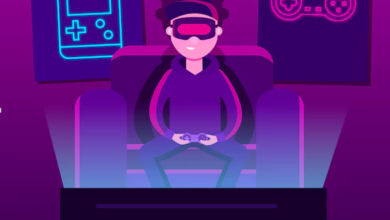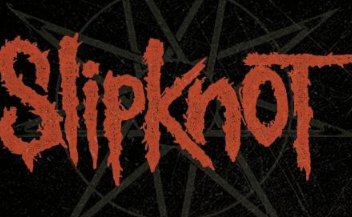Boosting Productivity with ClickUp Slack Integration

In today’s fast-paced work environment, teams often juggle multiple tools to keep projects moving. ClickUp, a powerful project management tool, and Slack, a widely-used communication platform, are two such tools designed to enhance productivity. However, switching between them for updates, tasks, and conversations can become cumbersome and time-consuming.
This is where the ClickUp Slack integration comes in. By combining the capabilities of these two tools, teams can achieve a seamless workflow, enabling real-time updates, streamlined communication, and better task management.
This blog will guide you through everything you need to know about the ClickUp Slack integration and how it can transform your team’s productivity.
Why Integrate ClickUp with Slack?
Managing tasks and conversations on separate platforms can create significant roadblocks:
- Missed updates: Important task changes might go unnoticed in the midst of overflowing email inboxes or Slack messages.
- Reduced efficiency: Switching between tools can disrupt your focus, leading to productivity dips.
- Fragmented workflows: Without integration, teams spend extra time manually updating tasks or retrieving relevant details.
Benefits of Integration
Integrating ClickUp with Slack eliminates these pain points by:
- Centralizing communication: Updates and tasks are accessible in one place, ensuring the entire team is on the same page.
- Real-time collaboration: Slack channels become hubs for tracking progress and sharing feedback.
- Task creation made simple: Important Slack conversations can be directly converted into actionable tasks in ClickUp.
- Time savings: The integration reduces context-switching and speeds up decision-making.
With ClickUp Slack integration, teams can focus more on meaningful work and less on navigating between apps.
Features of ClickUp Slack Integration
The integration offers a range of features to bridge the gap between communication and task management.
- Receive ClickUp Notifications in Slack
Stay updated on all project activities without leaving Slack. Task reminders, comments, status updates, and deadlines are sent directly to your selected Slack channels, ensuring no update slips through the cracks.
- Create Tasks from Slack
Found an important action item during a Slack conversation? Instantly create a new task in ClickUp without leaving Slack. This ensures that no vital discussion point is forgotten or overlooked.
- Update Tasks Directly from Slack
Change the status of a task, assign it to team members, adjust priorities, or add comments – all from within Slack. This feature reduces the need to switch to ClickUp for minor updates, saving time and keeping the workflow uninterrupted.
- Customizable Notifications
Set notification preferences to receive only the most relevant updates. Whether you need task comments or reminders about due dates, customization ensures that Slack remains a productive tool and not an overwhelming one.
- Support for Threads
The integration supports Slack threads, allowing users to link specific task updates with the right conversations. This keeps discussions organized and easy to follow.
How to Set Up ClickUp Slack Integration
Setting up the integration is straightforward and can be done in a few simple steps:
- Navigate to ClickApps in ClickUp
- Open ClickUp and go to the “ClickApps” section in your workspace settings.
- Enable Slack Integration
- Locate the Slack integration option and enable it.
- Authenticate Slack Workspace
- Connect your Slack workspace by authorizing ClickUp’s access. Choose the Slack workspace you want to integrate.
- Configure Notification Preferences
- Choose which updates you want to receive in Slack (e.g., task changes, reminders).
- Test the Integration
- Verify the integration by creating a task in ClickUp and checking if the notification appears in Slack.
Pro tip: Regularly review and adjust notification settings to match evolving project needs.
Read also: From Concept to Reality: The Role of Prototype Consultants in Product Development
Best Practices for Using ClickUp Slack Integration
To maximize the benefits of this integration, follow these best practices:
- Prioritize Notifications: Not all updates require immediate attention. Customize notifications to include only critical updates, ensuring Slack channels remain clutter-free and actionable.
- Use Threads Effectively: Slack threads are excellent for focused discussions. Use them to link ClickUp task updates directly to ongoing conversations, making it easier to track progress.
- Encourage Task Creation: Train team members to create tasks directly from Slack. This habit ensures that key action points from conversations don’t get lost in the shuffle.
- Leverage Automation: Utilize Slack shortcuts and ClickUp automations for repetitive actions, such as setting reminders or updating task statuses. Automations can significantly reduce manual effort.
Industry Examples
- Marketing teams: Coordinate campaign tasks and feedback in Slack while tracking deadlines in ClickUp.
- Development teams: Manage sprint tasks and bug fixes directly from Slack.
- Customer support teams: Turn customer queries in Slack into actionable tasks in ClickUp.
Troubleshooting and Tips
Common Issues and Resolutions:
- Authentication problems: Ensure you have the necessary admin permissions in both ClickUp and Slack before setting up the integration.
- Notification overload: Regularly review and fine-tune notification preferences to avoid overwhelming Slack channels.
- Task creation errors: Double-check Slack message formatting when creating tasks to ensure accuracy.
Additional Tips:
- Use Slack shortcuts to create tasks quickly (e.g., /clickup new task).
- Regularly clean up unused channels to keep your Slack workspace organized.
- Explore advanced ClickUp features like automation and custom fields for deeper integration.
Advantages Over Competitor Integrations
While several project management tools offer Slack integrations, ClickUp stands out due to its:
- Depth of features: ClickUp’s robust task management capabilities enhance the integration’s value.
- Customization options: Flexible notification and task settings cater to varied team needs.
- User-friendly interface: Both beginners and advanced users find it easy to set up and use.
Compared to competitors like Asana or Trello, ClickUp offers more comprehensive tools for real-time updates and cross-platform task management.
Conclusion
The ClickUp Slack integration is a game-changer for teams looking to streamline communication and task management. By centralizing updates, enabling task creation, and supporting real-time collaboration, it eliminates inefficiencies and fosters productivity.
Whether you’re managing projects, tracking progress, or facilitating team discussions, this integration empowers you to work smarter, not harder.